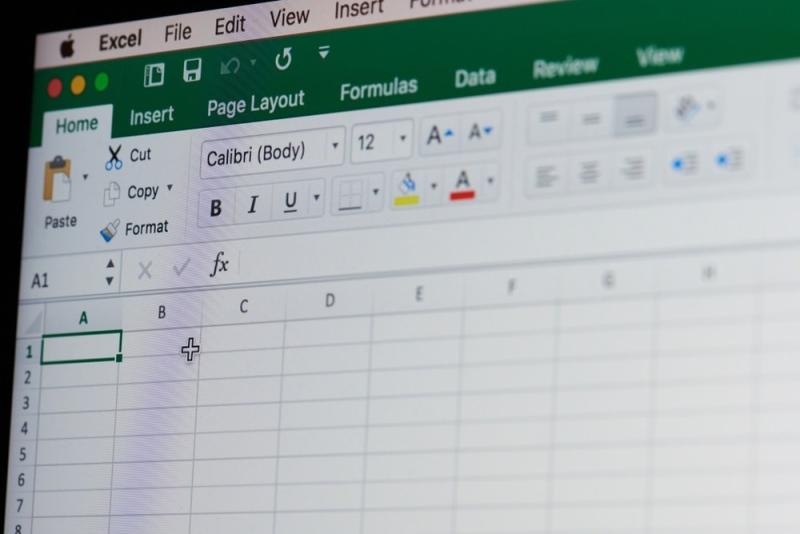Spreadsheets and databases are powerful data management tools, but their structures and functions are inherently different. Spreadsheets, such as Microsoft Excel and Google Sheets, are grid-based files designed for individual use. It excels at conducting calculations on numerical data and allows for flexible formatting, making it ideal for financial analysis, data tracking, and simple lists. However, dealing with complex, massive, or relational data can be cumbersome and prone to error.
A database like Oracle or MySQL is designed to efficiently manage, manipulate, and retrieve structured data. It can handle immense quantities of data across multiple interconnected tables, ensuring data integrity and consistency via constraints and relationships. Supporting multiple simultaneous users, complex querying, and data backup and recovery, databases are more robust and secure.
Use-case suitability is the primary difference between spreadsheets and databases: spreadsheets excel at basic, static, individual data management tasks, whereas databases excel at complex, dynamic, multi-user data management tasks. It is not a question of which is generally superior but which is more suitable for a particular job. Your data operation’s scope, complexity, and function would influence your decision.
What is Spreadsheet?
Spreadsheets are digital files or programs like Microsoft Excel, Google Sheets, or LibreOffice Calc used to organize, analyze, and store data. It comprises rows and columns of cells that make a grid. Each cell can hold different information, like words, numbers, and formulas.
Formulas are one of the most essential parts of spreadsheets because they let you do complicated math, finance, and statistics calculations. They can point to other cells, which makes it possible to do dynamic math based on data that changes. In addition to being able to do calculations, spreadsheets have tools for displaying data, such as charts, graphs, and conditional formatting, that make it easier to see the data. This helps show how the data shows patterns, trends, and connections.
Spreadsheets are easy to change, so that they can be used for anything from simple lists to complex financial models. They are used in business, science, education, and personal finance, among other places, for things like budgeting, project management, data analysis, and keeping track of goods. Even though spreadsheets are flexible, they can be hard to use and make mistakes when there are a lot of complicated data sets. In these cases, databases might be a better choice. But spreadsheets are a valuable and easy-to-use data tool for many people and situations.
What is a Database?
A database is an organized set of data that is kept on a computer. In contrast to a spreadsheet, which is a flat data structure, a database is made to handle complicated data structures and relationships. This makes it suitable for managing large amounts of data.
Database Management Systems (DBMS) like Oracle, SQL Server, and MySQL are used to make and run databases. They store data in tables, which have rows (which are called records) and columns (which are called fields). Each table can represent an entity, such as a customer or a product. The connections between these entities can be set up, which makes it possible to do complex searching and reporting. Data security and consistency is one of the most essential things about databases. This is done with constraints and relationships (like primary and foreign keys) that ensure the data follows the rules already set.
With features like concurrency control, transaction management, and security measures, databases are also great at handling settings with multiple users. This lets many users view and change the data simultaneously without causing problems. Also, databases have powerful query languages like SQL (Structured Query Language), allowing people to get and modify data in many different ways. Because of these features, databases are the best way to handle strong, scalable, and reliable data.
Difference Between Spreadsheet and Database
Data can be managed in spreadsheets and databases, but the two are designed and used differently. Like Excel, a spreadsheet is a grid-based program that performs basic computations and keeps track of limited amounts of data. It excels at single jobs and shortlists but can only sometimes handle massive amounts of data or sophisticated structures. MySQL is a database management system (DBMS) that stores and retrieves data organized in tables. Data consistency and integrity are guaranteed, and advanced querying is supported, making it ideal for large-scale, multi-user data processing. Spreadsheets are perfect for straightforward, unchanging, single-user tasks, but databases shine when faced with dynamic, collaborative data management. We’ve compared and contrasted spreadsheets and databases and highlighted the key differences below.
Structure
In contrast to a database, which is organized into tables, fields, and records with predetermined relationships, a spreadsheet is a two-dimensional array of rows and columns.
Data Volume
Databases can efficiently manage massive volumes of data, while spreadsheets are best for smaller data collection.
Data Relationships
One-to-many and many-to-many relationships are examples of complicated data relationships that databases can represent but not spreadsheets.
Data Integrity
Constraints and relationships (primary and foreign keys) in databases are what guarantee consistency in the data. Spreadsheets don’t have this capacity.
Concurrency
With concurrency control and transaction management capabilities, databases can accommodate many users at once. In most cases, only one person will use a spreadsheet.
Data Manipulation
Data manipulation in a database uses robust query languages like SQL, which are superior to the formulas used in spreadsheets.
Security
Security, access controls, and database backup methods are usually more robust than those found in spreadsheets.
Scalability
Databases are built to scale with your data without sacrificing speed or efficiency. As data volumes increase, spreadsheets may become bulky and slow down.