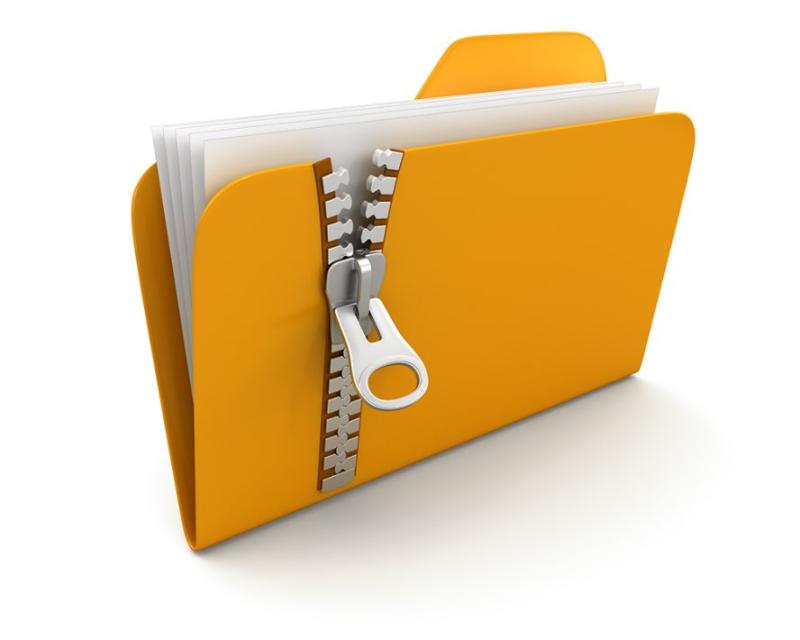The main difference between “zip” and “unzip” is that “zip” compresses files, and “unzip” opens them. “Zip” combines multiple files or folders into a single, smaller archive file, which usually ends in “.zip.” By reducing the size of files, zipping makes it easier to store, send, and share files online. “Unzip,” on the other hand, is the process of getting the original files or folders out of a compressed archive and back to their original size and format. Unzipping is needed to get the files in a zipped file back to a state where they can be read and used.
What is Zip?
“Zip” is both the name of a file format and the name of the process of combining multiple files or folders into a single, smaller archive file, which usually ends in “.zip.” The term comes from the popular file compression programme “PKZIP” and its file format, which has become a standard for lossless data compression.
The compression process works by finding redundant data in files and getting rid of it. This makes the files smaller without losing any information. By zipping files, you can save space on your hard drive, make sending files from one place to another easier, and organise multiple files into a single archive for easy sharing or distribution.
Software like WinZip, 7-Zip, and the compression tools built into Windows and macOS allow users to create, open, and manage zip files. Users can choose the level of compression they want, protect the archive with a password, and even break up large archives into smaller pieces to make them easier to send.
In short, “zip” is a file format that compresses files or folders into a single, smaller archive. By zipping files, you can save space on your hard drive, making file transfers easier and organising your files easier. This makes it an essential tool for managing digital files.
What is Unzip?
“Unzip” means to get the original files or folders out of a compressed archive, which usually ends in “.zip.” Unzipping is needed to access and use the content of a zipped file because it returns the files to their original size and format, making them usable again.
When files are zipped, the compression algorithm looks for redundant information and gets rid of it. This makes the file size smaller without losing any information. This process is turned around when you unzip, and the original data is rebuilt from the compressed archive. This process doesn’t lose any information, so no data is lost when you compress or uncompress it.
For unzipping files, you can use software like WinZip, 7-Zip, or the tools that come with operating systems like Windows and macOS. Users can open, extract, and manage the contents of zip files with these apps. Some tools also have features like encryption and decryption with a password, which makes it safe to store and share files.
In short, “unzip” is the process of getting original files or folders out of a compressed archive and back to their original state so that they can be used. Unzipping files is necessary to access and use the contents of zipped files. This makes it an essential part of managing and sharing digital files.
Difference Between Zip and Unzip
When compressing and decompressing files, “zip” and “unzip” diverge primarily in their respective purposes, methods, and goals. File size, transfer, and accessibility are all affected by these distinctions.
Functions
To “zip” something means to compress it into a single archive file, and to “unzip” means to restore the original files and folders from the archive.
Objectives
The goal of zipping is to minimise file size, making it easier to save, transmit, or distribute; the unzipping process is required to access and utilise the content of the compressed files by restoring them to their original size and format.
Compression and Decompression
Files are compressed using a zip programme by applying a compression algorithm that finds and removes redundant material without altering the original content. The process of unzipping works in reverse, restoring the original data without any degradation in quality from the compressed archive.
Accessibility
Because they are compressed, zipped files must be unzipped before they can be opened or used. Once a file has been unzipped, it can be opened and edited normally.
In conclusion, the primary distinctions between zip and unzip are the former’s purpose and the latter’s method for decompressing compressed files. Regarding digital file management, zipping and unzipping are crucial operations. The former minimises file size and maximises transmission and storage, while the latter returns files to their usable, original state.